Crypto Arbitrage Software New Features
Today I’d like to talk about the new functionalities that we’ve added to our Multileg CryptoArbitrage automatic software and about the new version itself. We have created video explanation on English, Chinese and Japanese languages. . If the exchange allows you to use socket API, it’s best to choose that. This information can be obtained either from the cryptoexchange or from us. Socket API will be faster and more reliable. If that’s not possible, then you choose Rest API. The Trade Connection Type can only be Rest.
You can adjust software in emulation mode and real mode. Emulator mode – that’s trading emulation, so prices will be obtained from the exchanges but orders will be opened as they would be in demo mode. We recommend setting all currency pairs in emulation mode when you first start in order see how things work out. I will check this off to enable it.
Slippage for opening and closing – for bitcoins I recommend entering 100. For other cryptocurrencies you can use lower values, typically 1-2.
Profit Mode – for ease and convenience we recommend setting this to currency; that way you’ll be able to easily tell how much money you’re making. You can also set levels for commission fees, if applicable – let’s say 0.2%. So our profit will be expressed in currency terms and the difference input in percentage terms (that’s 0.8%); we’ve also entered values for commission; and we have Emulator Mode turned on.
I’d also like to talk about the Dynamic Close parameter. So there are two ways of closing orders. You can use the Difference to Close approach, which means that orders will be closed when there is a difference of 0.8%. The other approach is to enable Dynamic Close and input the profit level that we want to achieve, in currency terms, which means that orders will be closed when this profit level is reached. Dynamic Close is recommended for more experienced traders who can calculate projected profits based on the lot sizes that they trade and the currency prices, so when you’re starting out, it’s better to use Difference to Close to see what your profitability is like before experimenting with Dynamic Close. Learn more about Crypto Arbitrage SoftwareWe recommend creating as many as currency pairs as possible and then selecting “Emulation Mode” for them for a few days. This will let you see which pairs have the most arbitrage situations. If I see that the ethereumUSD pair has the most arbitrage situations, there’s no point in investing money in trading the BTCUSD pair at the present time. So I will take ETHUSD off emulation mode and actually trade it. Once I see that things change and BTCUSD offers more arbitrage situations than any other pair, I will put ETHUSD back to emulation mode and disable emulation mode for BTCUSD to trade it.
Video on Chinese
Crypto Arbitrage SoftwareTrading Results
| Exchange 1 | Exchange 2 | Symbol | Side 1 | Side 2 | Lots | Open Time | Open Price 1 | Open Price 2 | Close Time | Close Price 1 | Close Price 2 | Profit | Currency |
|---|
Already Integrated Crypto-Exchanges
 |
 |
 |
 |
 |
 |
 |
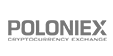 |
 |
 |
 |
 |
 |
Crypto-Exchanges
| Crypto Exchange | Margin Trading | API Type | Allowed orders type | How to find API Key |
| GDAX | Only for corporate accounts | Rest API and Web Socket API | Limit and Market | Learn more |
| Kraken | Yes | Rest API | Limit and Market | Learn more |
| Bitfinex | Yes | Rest API and Web Socket API | Limit and Market | Learn more |
| Bitstamp | No | Rest API and Web Socket API | Limit and Market | Learn more |
| Bitmex | No | Rest API and Web Socket API | Limit and Market | Learn more |
| Binance | No | Rest API and Web Socket API | Limit and Market | Learn more |
| Poloniex | Yes | Rest API | Limit | Learn more |
| Bittrex | No | Rest API | Limit | Learn more |
| Deribit | No | Rest API and Web Socket API | Limit and Market (added in version 3.8.4) | |
| cex.io | No | Rest API and Web Socket API | Limit | Learn more |
| Okex | No | Rest API and Web Socket API | Limit and Market | Learn more |


