In new version we introduced the Dynamic close feature and will explain how does it work below.
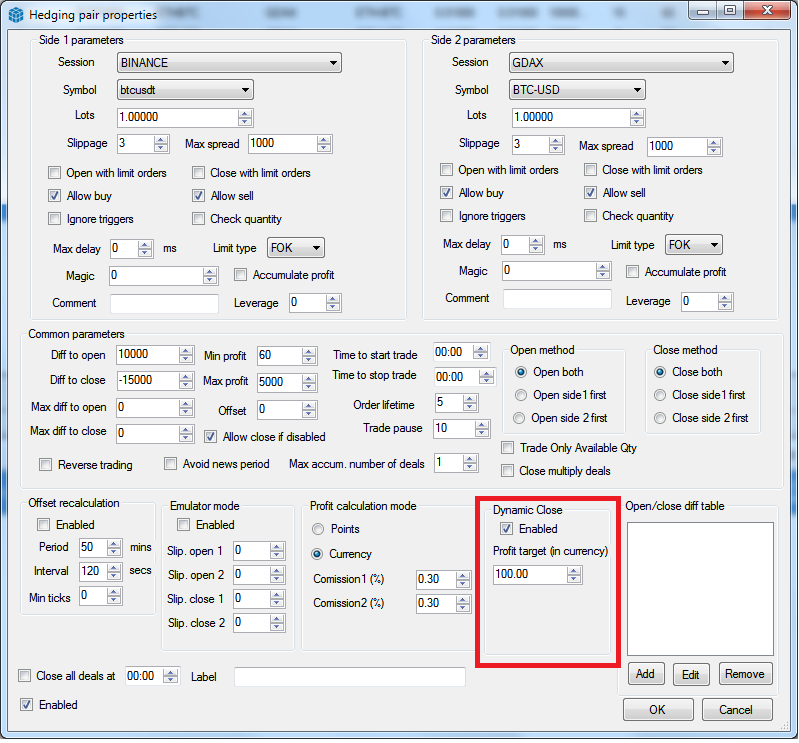
The idea of dynamic close feature is to use not the close difference specified in pair properties, but calculate close difference dynamically depending on the profit you want to get for the deal.
In Profit Target field you need to specify the profit you want to get for the arbitrage deal.
If you set Profit calculation mode to Points, you will need to specify Profit target value and Comission1 and Comission2 in points.
If you select Profit calculation mode in Currency, you will need to specify Profit target value in currency and Comission1 and Comission2 in precents.
For example for BTCUSD pair, there can be the case when you specified diff to open to 10000 and difference to close to 10000 (so you want to get 20000 points total (minus commissions!)). But the trade opened with 20000 difference. So in this case you don't need to wait for close difference to become 10000, 0 will be enough to match you trading conditions.
In this case setting Profit target to 20000 will do the trick. But also you need to think about commissions applied to each trade!
That is why this "points" approach is more suitable for FX trading, where commissions are usually set (or can be expressed) in points. Cryptocurrency exchanges commissions are in most cases applied in precents of traded volume.
For example, if you buy 0.5 BTC for 10000 USD, and the commission is 0.3 % on this exchange, the exchange will charge you by 0.5*10000*0.003 = 15 USD for this trade.
So for you not to bother with this calculations for each trade, you can just use the Dynamic Close feature with Profit target specified in currency. In this case you specify how much profit you want to get in quoting currency, and the program will itself calculate the necessary difference to close to reach it , based on the current prices, lot sizes and commissions that you specified. Once the conditions are met, the program will close the deal.


Ifeanyi Aniakor
posted on Thursday, January 18, 2018 10:53:29 PM America/New_YorkWhat other cryptocurrencies will be additionally added ?