Today I would like to tell you about some new options which were added to News AutoTrader Pro, a program for trading based on news and the release of news.
The first option is called Auto-Refresh. When selected, if the values of forecast for triggers are not stagnant and vary, the auto-refresh feature will update the value automatically.
For example, if the predicted value was 0.7, but changes to 0.8, it will automatically substitute 0.8 into the appropriate column. The program checks for changes every five minutes, so as seen here, the predicted value for Crude Oil was 0, and changed to 3.256 automatically without any manual additions.
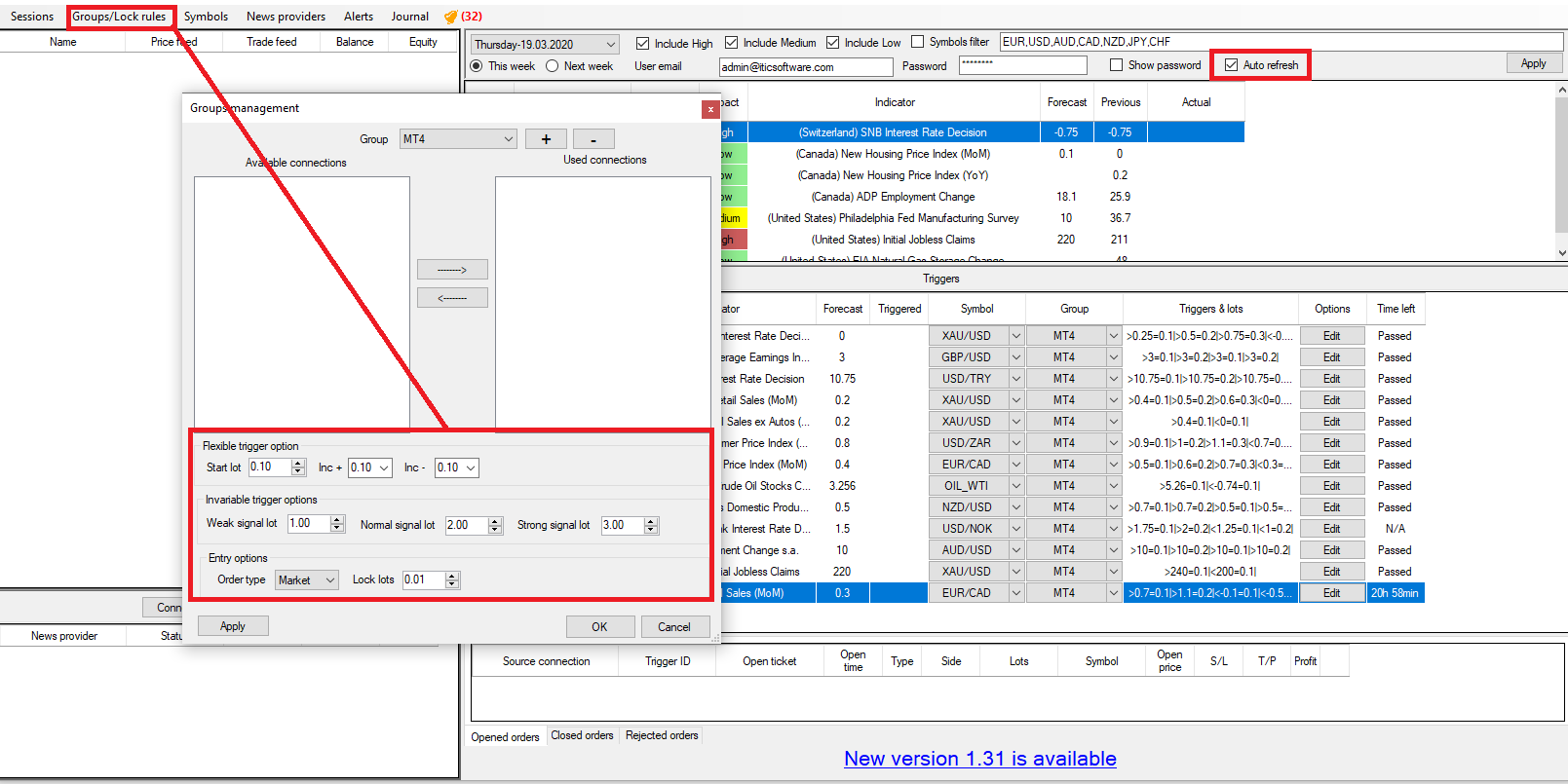
The next option is the ability to save triggers. It is possible to save a trigger into the local database.
This means that if a trigger is selected and the option to “save trigger to local database” is picked, the next time the same news are released, let's say in a month, the trigger can be loaded from the local database.

Then you can add it to the list. As you can see, there is also a filter which allows you to sort through triggers by currency or name of indicator, when more triggers accumulate. Likewise, you can remove a trigger from the local database if it serves no value to you anymore or perhaps to re-save it.
Furthermore, If you want to use this trigger you can select it and select the “Add to list” option. If the trigger already exists, the program will ask if youd like to overwrite or create a new trigger, or cancel the process altogether.
If you click the no option, the trigger will add once again and you can utilise one trigger for one group, and another trigger for another group, respectively.
The next option is to load a trigger from a remote database. We will create triggers with certain parameters as we see fit for the future, and you can load these triggers from the remote database.
As you can see here, there is only one trigger so far in the remote database, however we will add more, and the same process as discussed before applies. Once you add it to the list, the options to add the same trigger, to overwrite the trigger, or cancel the process altogether will be available to the user.
Another option which was added was to manage the lot size by group, if you go to group , manage group, you will see the following additions : start lot, increase of lot size, and the decrease of lot size, based on the signal and this can be applied to the whole group.
For example if you would like to add changes to the group, and you need for the program to trade with lot 0.1 with minimal signal, and for it to increase and decrease by 0.1, respectively, you can change these values here and click apply.
Now all of the triggers will be changed, and there is no need to change this manually in each trigger, the same thing can be done for the invariable triggers.
For a weak signal you can create 1 lot, for normal 2 lots and for strong signal you can select three lots, and select apply, after which the system will apply these values for each trigger.
You can also select the order type, for example if you select the FIX API group, select the Limit_FOK order type, and click apply. The same can be done for any other group.
There is another option which is reordering by day, if the triggers are not in order, you can reorder each trigger by the time on which they will act. For example these have already been triggered and this one has 5 hours and ten minutes left, so the program will order the triggers by increase in value of the time the triggers have acted, or will act.

