NewsAutoTraderPro 1.19 - late enter protections
We added 3 new important options for our NewsAutoTraderPro software version 1.19.
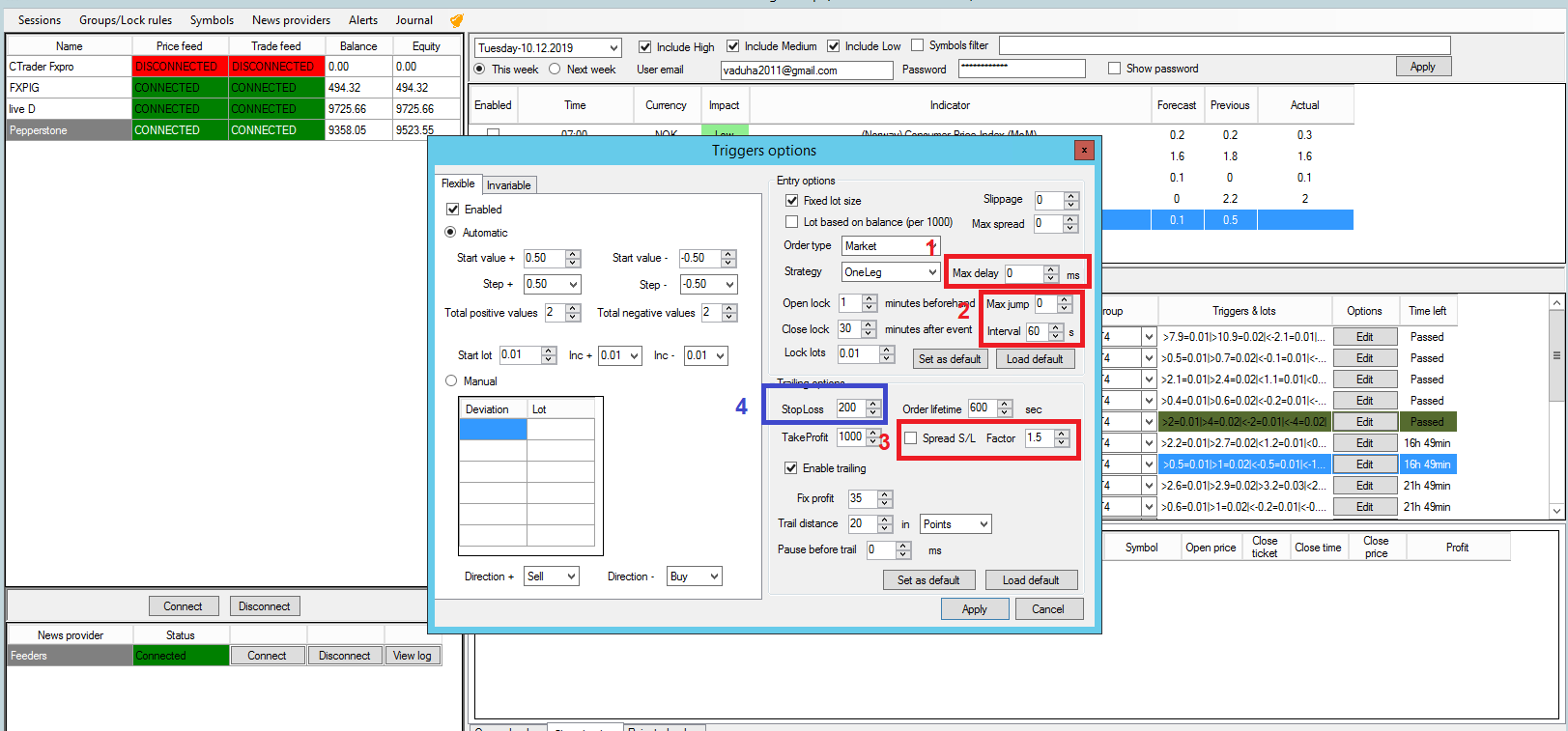
Option 1 –“Max Delay”, ms (pic. 1, point 1)
This option helps you to avoid trading on news which was delivered from news feed provider with delay.
For example:
News time 8.30am
“Max Delay” = 3000
Software will not consider news if it will be delivered after 8.30.03 am (8.30 + 3000ms (3sec))
Important: To properly use this option, please be sure that you use time sync software on your VPS like https://www.meinbergglobal.com/english/sw/ntp.htm#ntp_stable
Option 2 – “Max jump” (pic. 1, point 2) -
This option allows you to prevent trading if price already reacted on news. You need to set 2 parameters:
“Interval”, sec. - software will collect ticks for this interval and calculate average price.
“Max jump”, points - software will prevent trading, if price higher (for buy signal) or lower (for sell signal) then average price before news release in points on "Max jump".
For example:
if we set: Interval = 10 sec and software calculate average price for this interval = 1.35105 and we set Max jump =30 points and when news arrived price > 1.35135 for buy signal or price < 1.35075 for sell signal, this signal will be not take into account.
Option 3 – Spread S/L (pic. 1, point 3)
This option allows you to set stop loss value based on current spread. This will protect your account from triggering a close stop loss (S/L) because the broker has expanded spread during the news release. To activate this option, you need to tick “Spread S/L” and set “Factor”. Stop Loss will be calculated by formula: Current spread x Factor.
For example:
if current spread = 20 points and Factor was set = 1.5 Stop Los will be triggered on 30 points from current spread.
If for some reason, software will be unable to please stop los based on this calculation, software will place Stop Loss order specified in Stop Loss filed (Pic 1, Point 4)
We also added possibility to check if forecast was changed from time when we created triggers (Sunday).
When you reload calendar (press "Apply" button), and forecast value has been changed for trigger, you will be informed and will be able to change the value
-
NewsAutoTraderPro- Close Lock Strategy
CloseLock strategy is fully implemented.
First at all, you need to select accounts for lock. You can add 2 accounts to lock only if they are in the same group. Please view following video how to merge two accounts in lock.Next step- you need adjust lock parameters for each trigger.
1. Please select Strategy -> Close Lock
2. Please select "Open Lock" time (minutes). - Software will open lock for the specified time before news event.
3. Please select "Close lock" time (minutes). - Software will close lock after the specified time after news event.
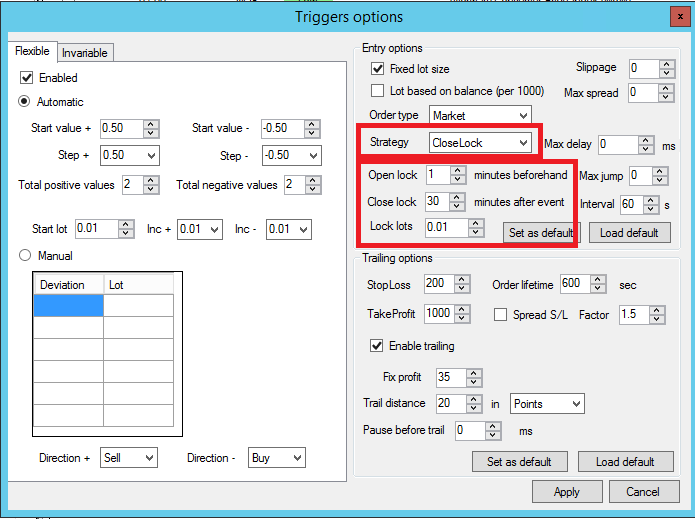
Example:
We added account 1 (Side 1) and account 2 (side 2) into lock.
Open Lock = 10 min
Close lock = 15 min
Lock lots= 0.01
For 10 min before news release software will open Buy 0.01 on Side 1, Account 1 and sell 0.01 on Side 2, Account 2. If trigger will be activated and we get Buy signal, software will close Sell on Side, Account 2 and apply Stop Loss, Take Profit, trailing Stop and all trigger rules for Side 1, Account 1. Buy order on Account 1 will be closed by triger rules.
If trigger was not activated - software will close lock after 15 min after news release.
NewsAutoTraderPro- Open Lock Strategy
Open lock strategy is opposite strategy for close lock strategy.
1. Please select Strategy -> Open Lock
2. Please select "Close lock" time (minutes). - Software will close lock after the specified time after news event.
Example:
We added Account 1 (Side 1) and Account 2 (Side 2) into lock.
Close lock = 15 min
Lock lots= 0.01
Software will open buy order if trigger will be activated and we get buy signal on Side 1 (Account 1) and apply all triggers rules for this order. When buy order should be closed according to trigger rules, software will lock this another instead to close it: open sell order on Side 2 (Account 2) and vice versa. Software will close lock after after 15 min after news release.
Open Lock Strategy vs Close Lock Strategy
Open Lock Forex news trading strategy
has the following advantage: if trigger was not activated, software will not open order and we will not spent money for commissions.
Disadvantage: we open order on news release in the same direction with market movement.
Close Lock Forex news trading strategy
has the following advantage: we open orders for certain time before news release and close opposite to signal order on news release.
Disadvantage: we pay commissions even if the trigger was not activated.

